Overview
You can see downloadable logs of all activity within Netskope One DSPM by navigating to Administration → Activity Logs. These are divided between User Activity and System Activity tabs, and can be sorted and filtered by activity type. Read below for more information on publishing Activity Logs to your organization's S3 instance within AWS.
To enable this feature, please contact your CSM.
Publishing Activity Logs to S3
As an optional feature, you can push Activity Logs from Netskope One DSPM (Administration → Activity Logs) to your organization's S3 instance within AWS.
All system activities and user activities store in the corresponding AWS S3 bucket as separate .json objects with standard formatting and includes the following information:
- Resource
- Action type
- Timestamp
- User ID
- Description of the activity
The timestamp on each .json record will match the time at which the activity was recorded in Netskope One DSPM.
| Activity Type | Example |
|---|---|
| System Activity | |
| User Activity | |
Once you've enabled this feature, Activity Logs will appear in S3 moving forward, but will not show activity retroactively.
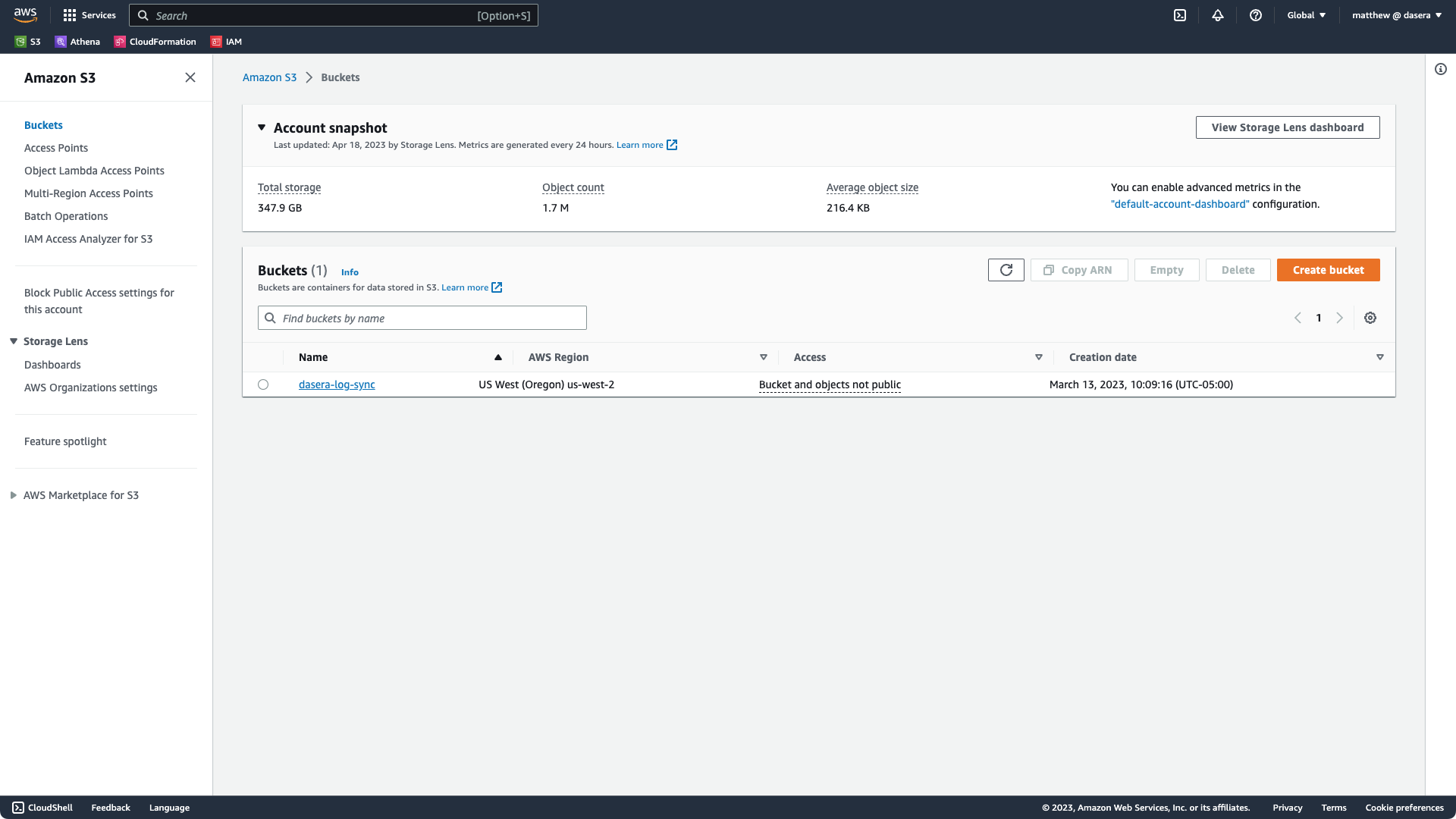
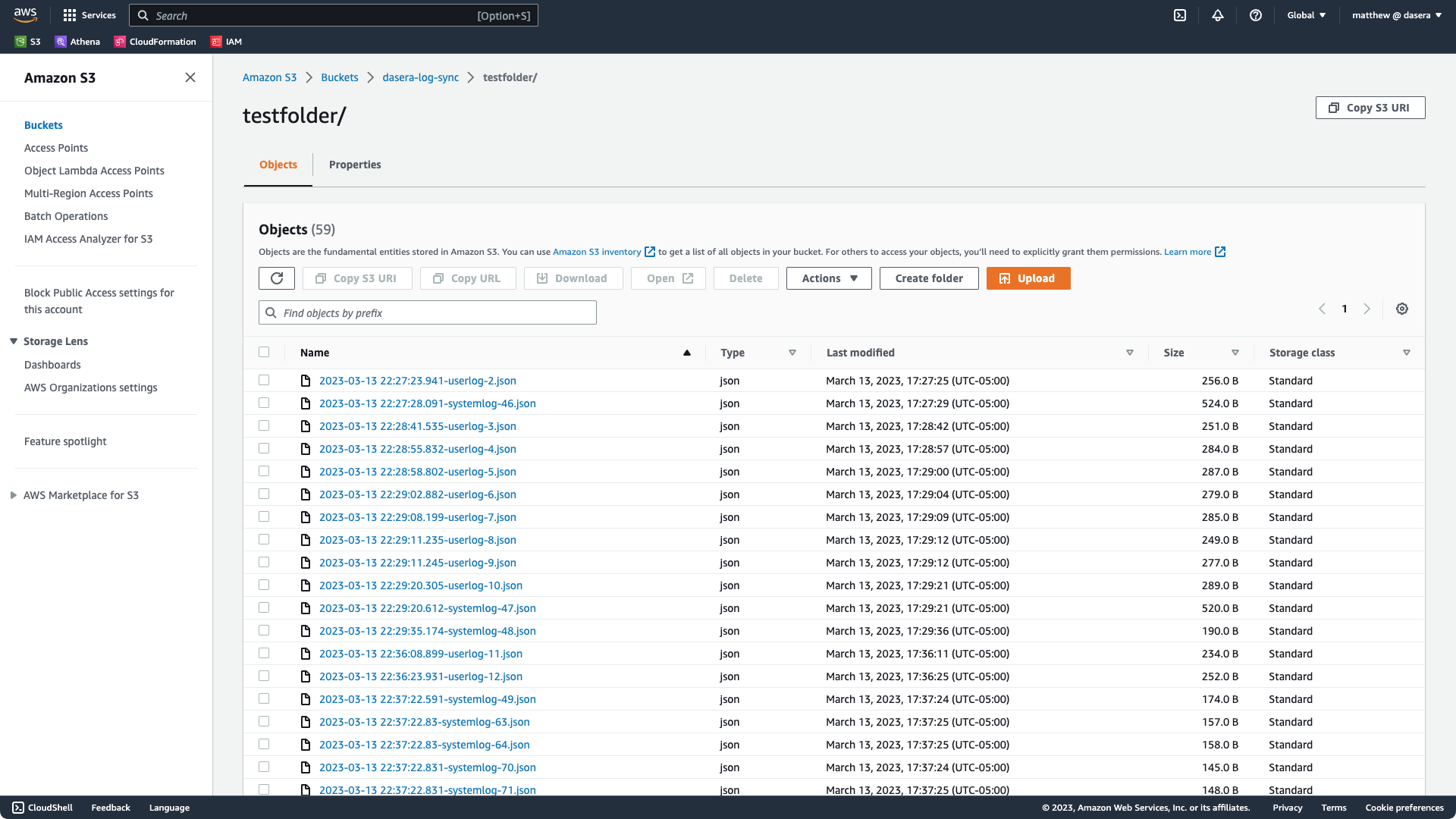
The following fields will be required from your organization to enable publishing Activity Logs to S3.
| Field | Required? | Value |
|---|---|---|
| cloud_account_id | Yes | Internal ID corresponding to your AWS Infrastructure Connection. |
| bucket_name | Yes | Name of the target bucket (assumption = this must already exist) |
| bucket_region | Yes | Region where bucket resides |
| file_prefix | No | Optional sub-folder to store destination files (only necessary if the S3 bucket is being shared with other business processes & you want to keep Netskope One DSPM data segregated) |
To enable this feature, please contact your Account Team or Netskope One DSPM Support at support@netskope.com.