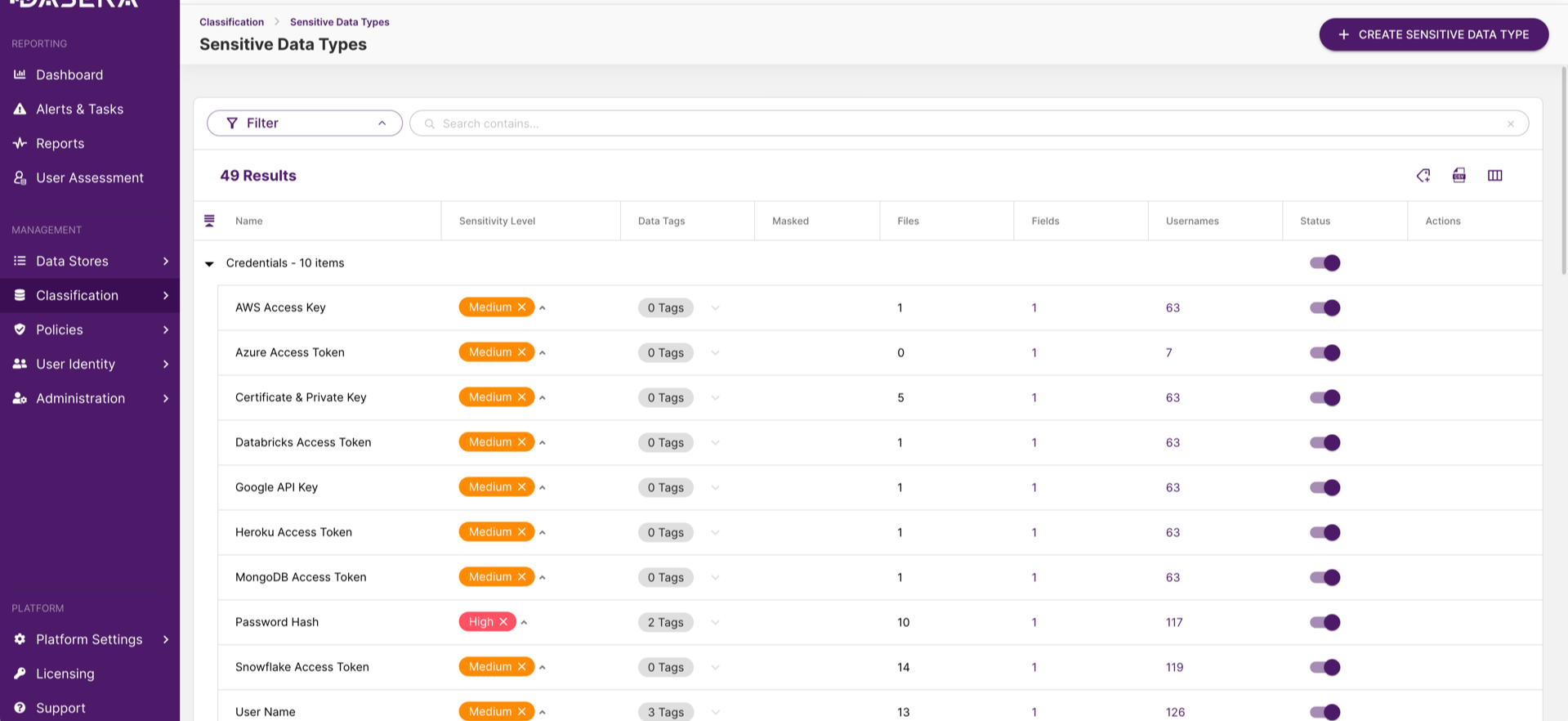Major New Features
Data Security & Governance Dashboard
Netskope One DSPM now offers a Data Security & Governance Dashboard, which assigns your environment an overall data security posture score and highlights potential risks, enabling businesses to address them proactively. The dashboard also reveals the extent of sensitive data exposure and identifies infrastructure, data, users, and applications risks while monitoring data usage through query analysis. Swift detection and resolution of potential issues ensure robust data protection across the organization. You can read more about the metrics in each part of the dashboard.
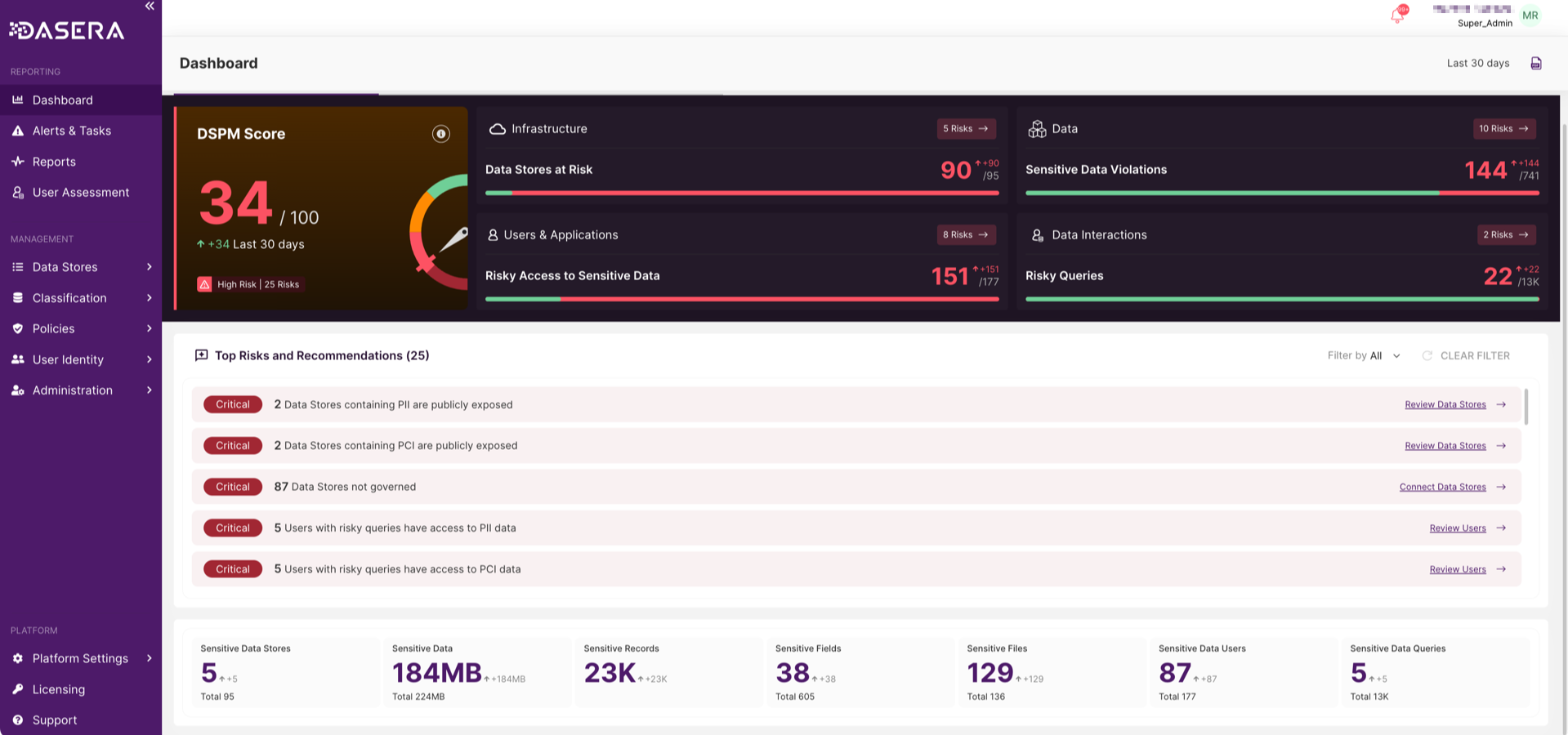
Snapshot-based Scanning for Azure SQL Server
Extending our existing capabilities for snapshot-based scanning for AWS and GCP Cloud SQL data stores, we now support snapshot-based data classification for Azure SQL Server, eliminating the need to create Netskope One DSPM-specific credentials for the data store. You can now connect in a low-touch way, simplifying the onboarding process with zero performance impact. This streamlined process enables comprehensive risk analysis without disrupting operational efficiency.
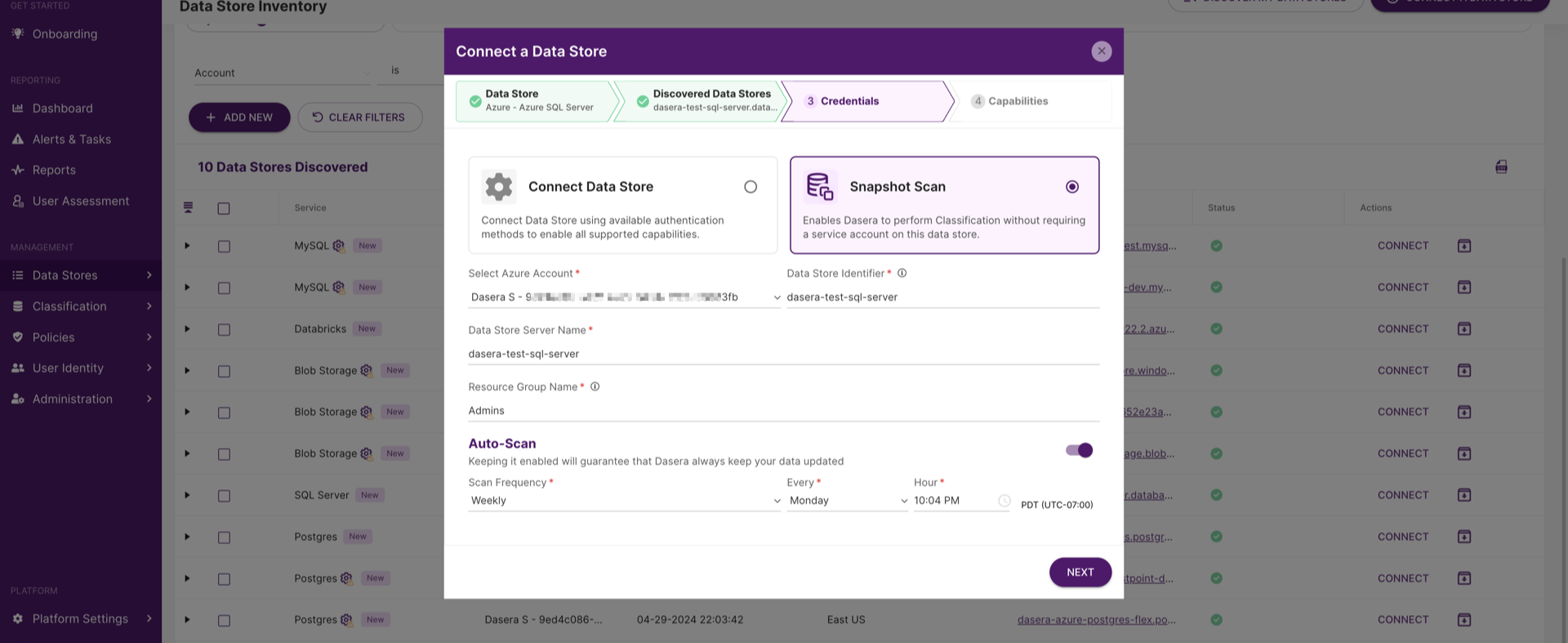
Integrations and Partnerships
Cohesity Integration
Netskope One DSPM has partnered with Cohesity to deliver a custom platform integration, combining our robust Data Security Posture Management (DSPM), Data Access Governance (DAG), and Data Detection and Response (DDR) capabilities, enhancing compliance and audit readiness. Integrating Cohesity and Netskope One DSPM incorporates DSPM insights to identify gaps in your data protection program and ensure the safeguarding of your most sensitive assets. Read more about this integration: Integrating Cohesity with Netskope One DSPM.

Improvements and Updates
Data Store Size and Records
Data store inventory now displays data store size, sensitive data volume, and records or file counts for any connected data store. Insight into sensitive data volume can be used to prioritize remediation and investigation efforts for higher-risk data stores versus those with a lower volume of sensitive data. Monitoring changes in the size of sensitive data over time can also help identify trends and patterns, like data growth or reduction, that may impact data security and privacy efforts.
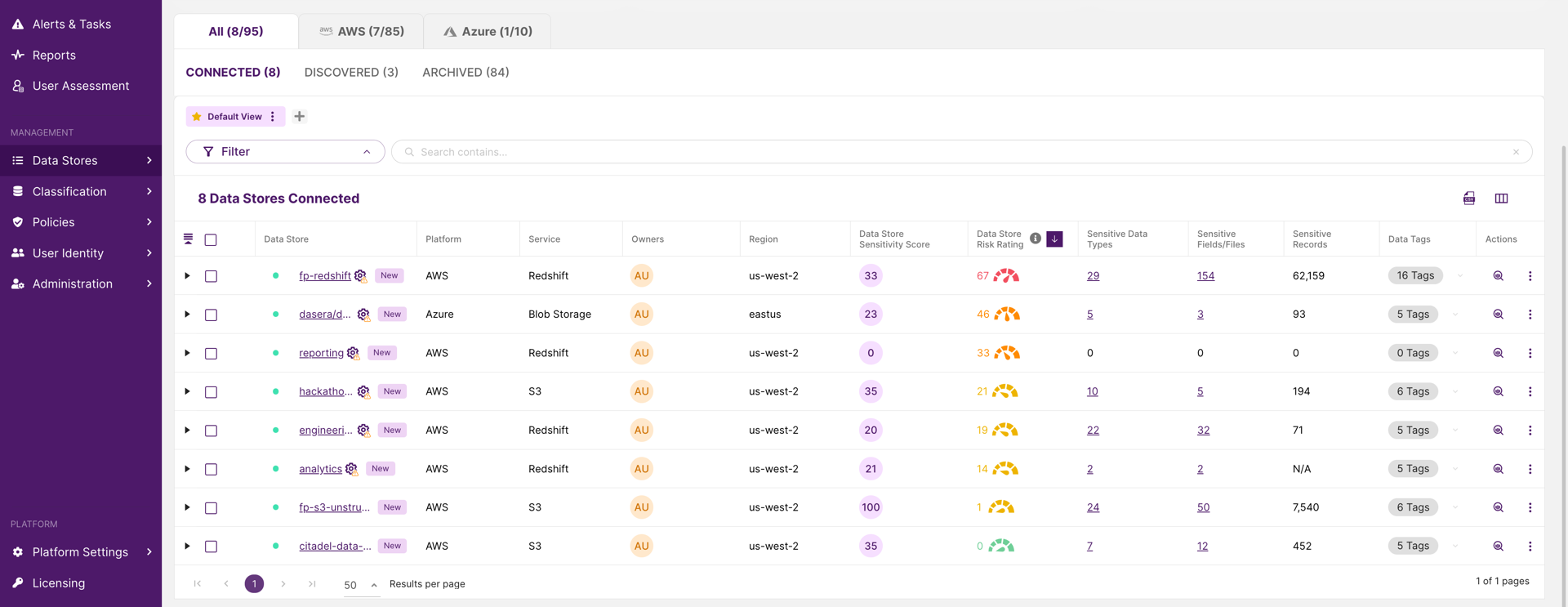
Onboarding Flow
Upon onboarding with Netskope One DSPM, you can now specify which regulations (CCPA, GDPR, HIPAA, PCI, SOX) and/or sensitive data type categories (Credentials, Finance, Healthcare) apply to your organization. As your data stores start scanning, these regulations and sensitive data types will automatically be identified and tagged within them. All regulations and built-in sensitive data types are enabled by default and can be adjusted after onboarding from the Data Tags and Sensitive Data Types pages.
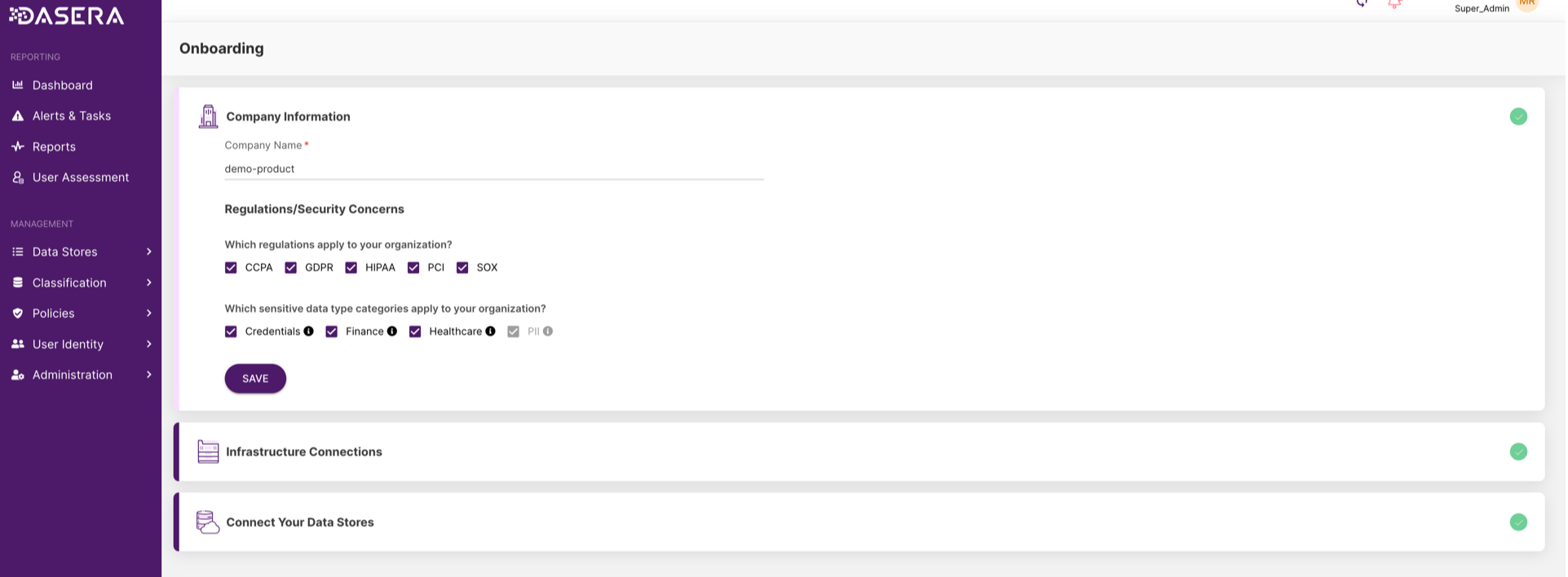
Sensitive Data Types
Built-in or custom sensitive data types and their categories can now be enabled or disabled anytime via the purple toggle in the Status column of the Sensitive Data Type page. Disabling a sensitive data type or its category will remove it from all references across your data in Netskope One DSPM, so you will see a warning before completing. Fields and files are made available for re-classification on the next scan.
Data Tags
Built-in or custom data tags and their categories can now be enabled or disabled at any time via the purple toggle in the Status column of the Data Tags page. Disabling a data tag or its category will remove it from all references across your data in Netskope One DSPM, so you will see a warning before completing. The data tags and sensitive data type toggles both require Update permissions as determined by a user's Platform Role.
You can also see a count of fields or files tagged with a specific data tag on the Data Tags page and a count of files or fields classified using a particular sensitive data type on the Sensitive Data Types page. Collectively, these improvements simplify managing sensitive data within an organization, so you can focus on taking preventive security measures.