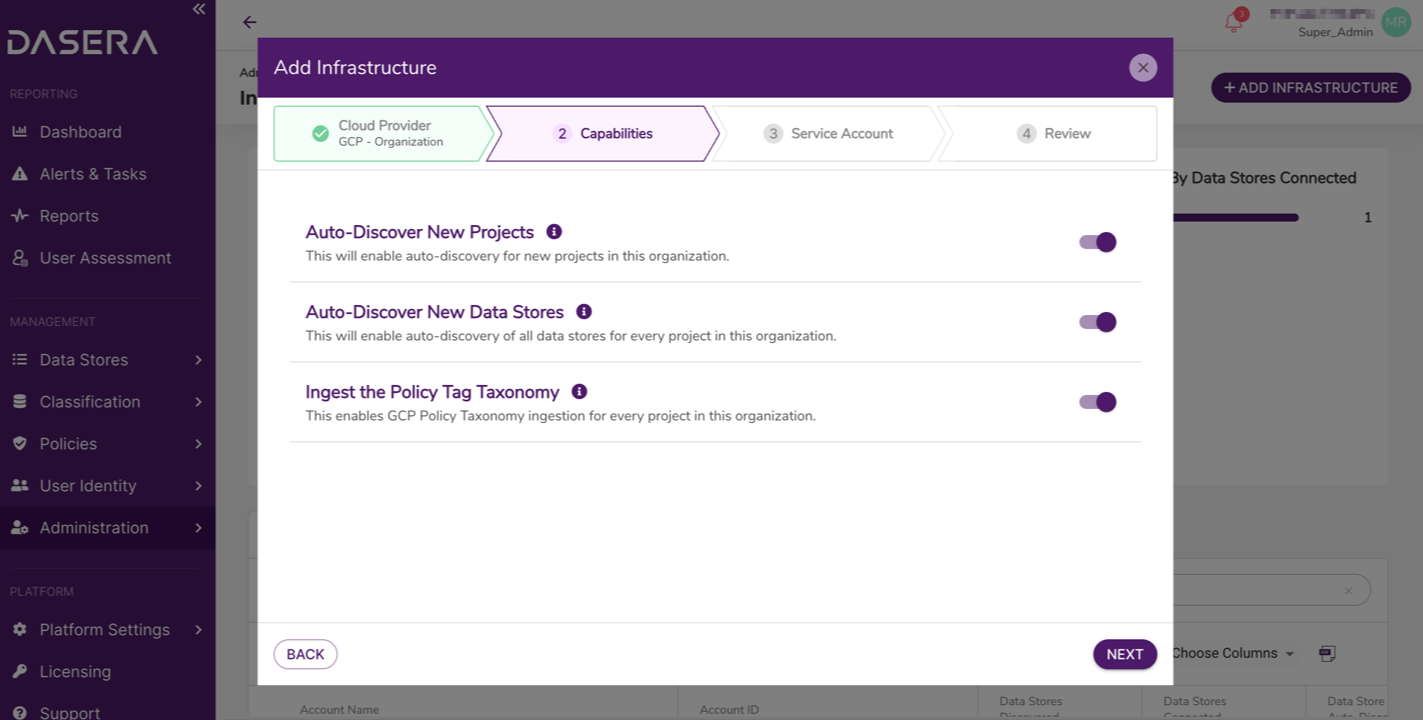Major New Features
Deep Privilege Analysis for SQL Server
Netskope One DSPM now performs deep privilege analysis for SQL Server data stores, providing full user assessment coverage for data housed within SQL Server. For self-managed SQL Server, RDS SQL Server (AWS), Cloud SQL Server (GCP), and Azure SQL Server data stores, privilege analysis is enabled by default when connecting in Netskope One DSPM. Additionally, accessible sensitive data types now display for usernames within SQL servers on the User Assessment, User Assessment Overview, and Privilege Analysis pages. All related risk scores, including Sensitive Data Access Risk, reflect this updated calculation.

Classification of Archive and Image File Type for S3 Data Stores
As a follow-up to Netskope One DSPM's newly released support for classifying unstructured data in S3, we now also support classifying sensitive data within .zip, .tar and .tar.gz archive and image file types .png, .jpeg, and .jpg in addition to others listed at the end of this article. You can also filter for sensitive data types and tags on the Data Store Inventory page. These enhancements expand your visibility into the sensitive data within your S3 data stores.

Self-managed MySQL Support
Netskope One DSPM now supports scanning self-managed MySQL data stores with the following supported capabilities: Configuration Analysis, Privilege Analysis, Classification, Data In Use Monitoring, and Automation. Read more about Connecting to Self-Managed MySQL Data Stores.
Improvements and Updates
Archive or Mass Disconnect Data Stores
Enhancements to the Data Store Inventory page offer increased clarity on the state and handling of your data stores and clearer user activity records to research data store history. You can now directly archive connected data stores and bulk-disconnect data stores within Netskope One DSPM. The Discovered tab now serves as an inbox of discovered data stores you can review and either connect or archive. Disconnected data stores from the Connected and Discovered tabs will move directly to the Archived tab, once disconnected or archived.
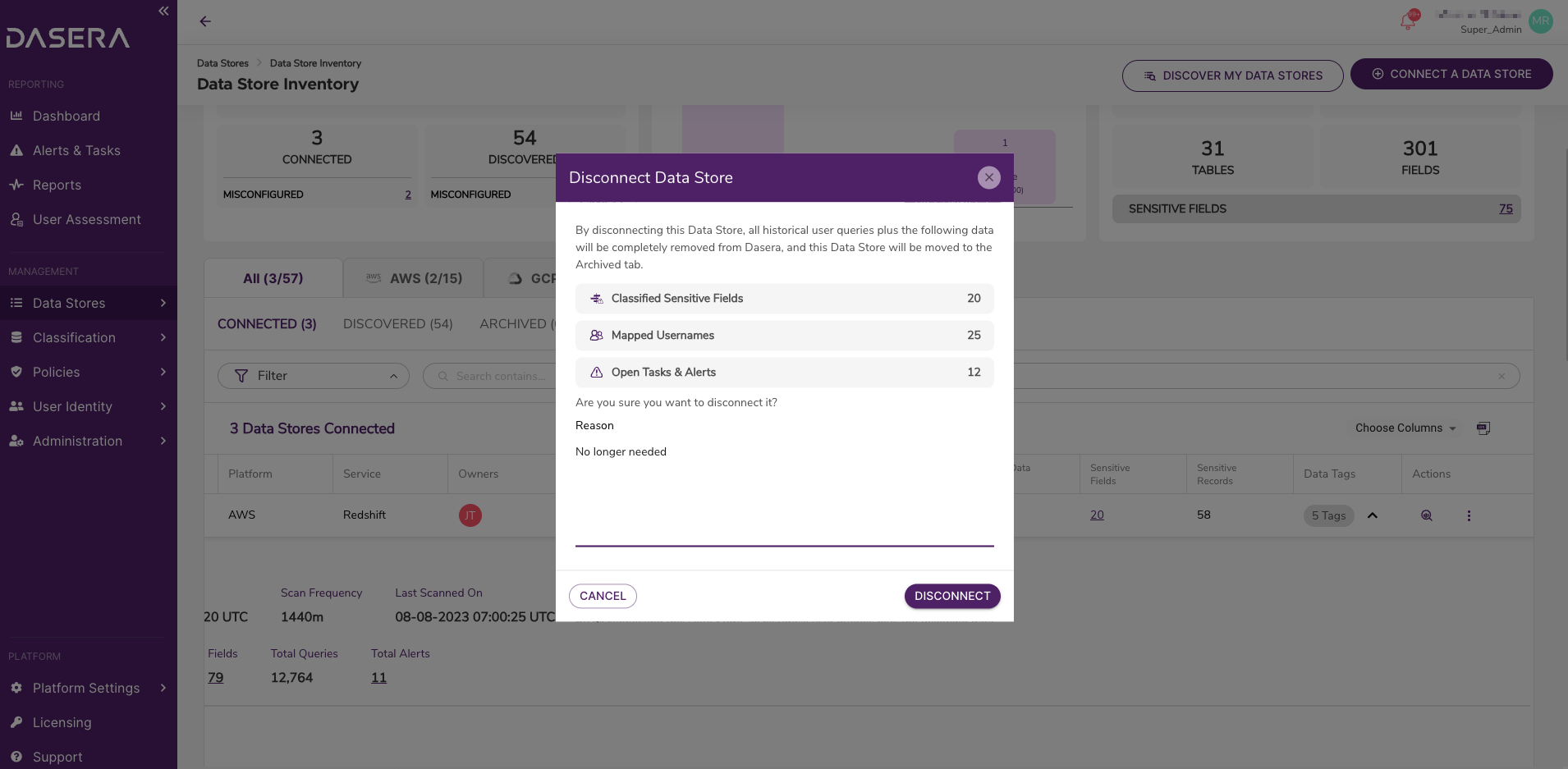
AWS Secret Manager Support for non-AWS Data Stores
You can now leverage AWS Secret Manager to connect and authenticate Snowflake, Self-Managed Oracle, and Self-Managed MySQL data stores to Netskope One DSPM. This offers an additional layer of security because Service Account credentials are not stored within the Netskope One DSPM application and are updated automatically according to the information within your AWS Secrets Manager.
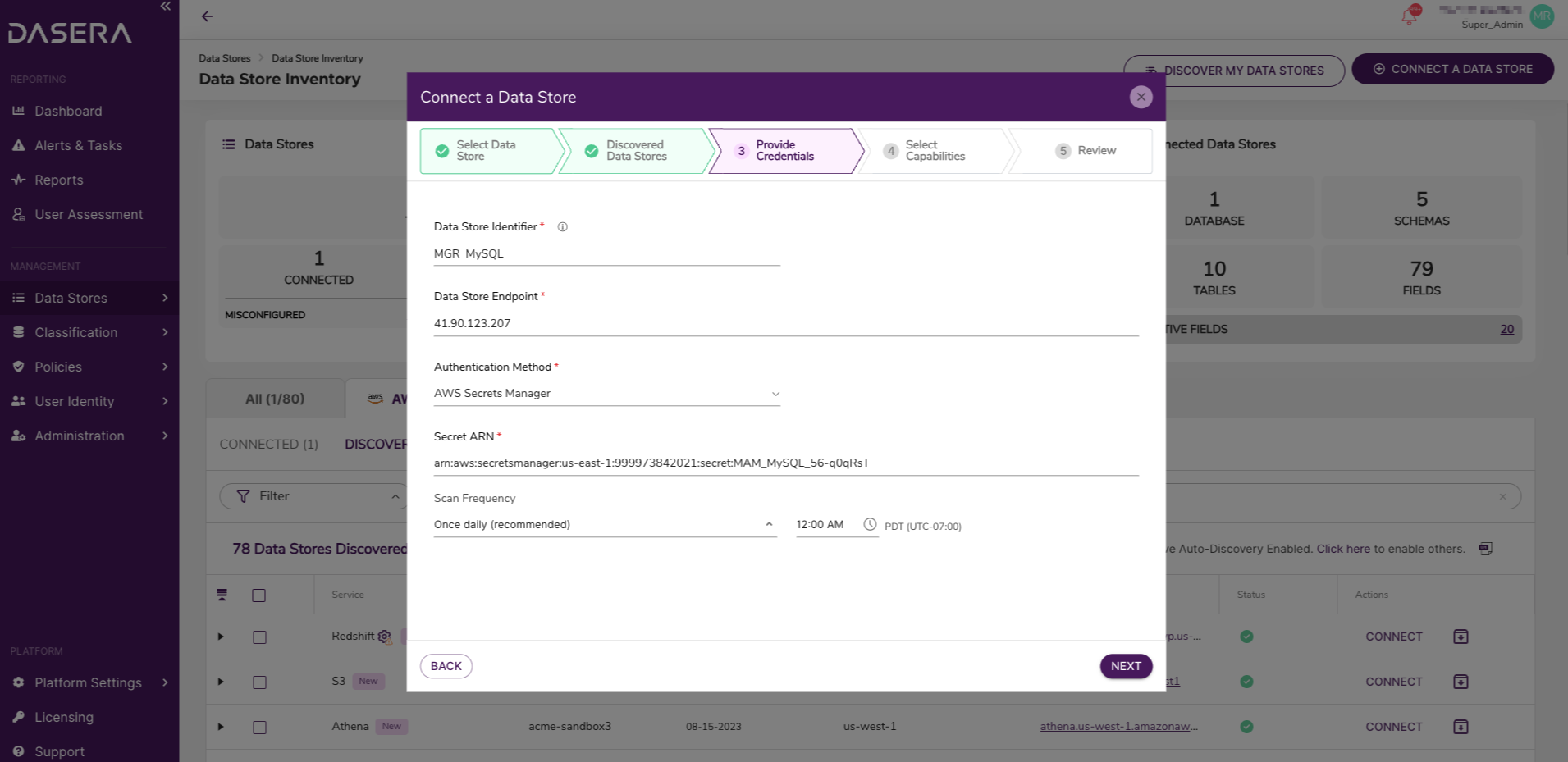
Delete Platform Users
We've streamlined user management and reduced clutter within Netskope One DSPM by enabling admins to delete platform users when employees no longer access Netskope One DSPM. Admins with a platform role that includes delete permissions can remove any platform users they've created within Netskope One DSPM. IDP-managed SSO users can only be deleted directly from your Identity Provider. Super admins can delete any user other than themselves. Deleted users cannot log in, or will be logged out if active at the time of removal. An entry with details of the deletion will display in the Activity Log.
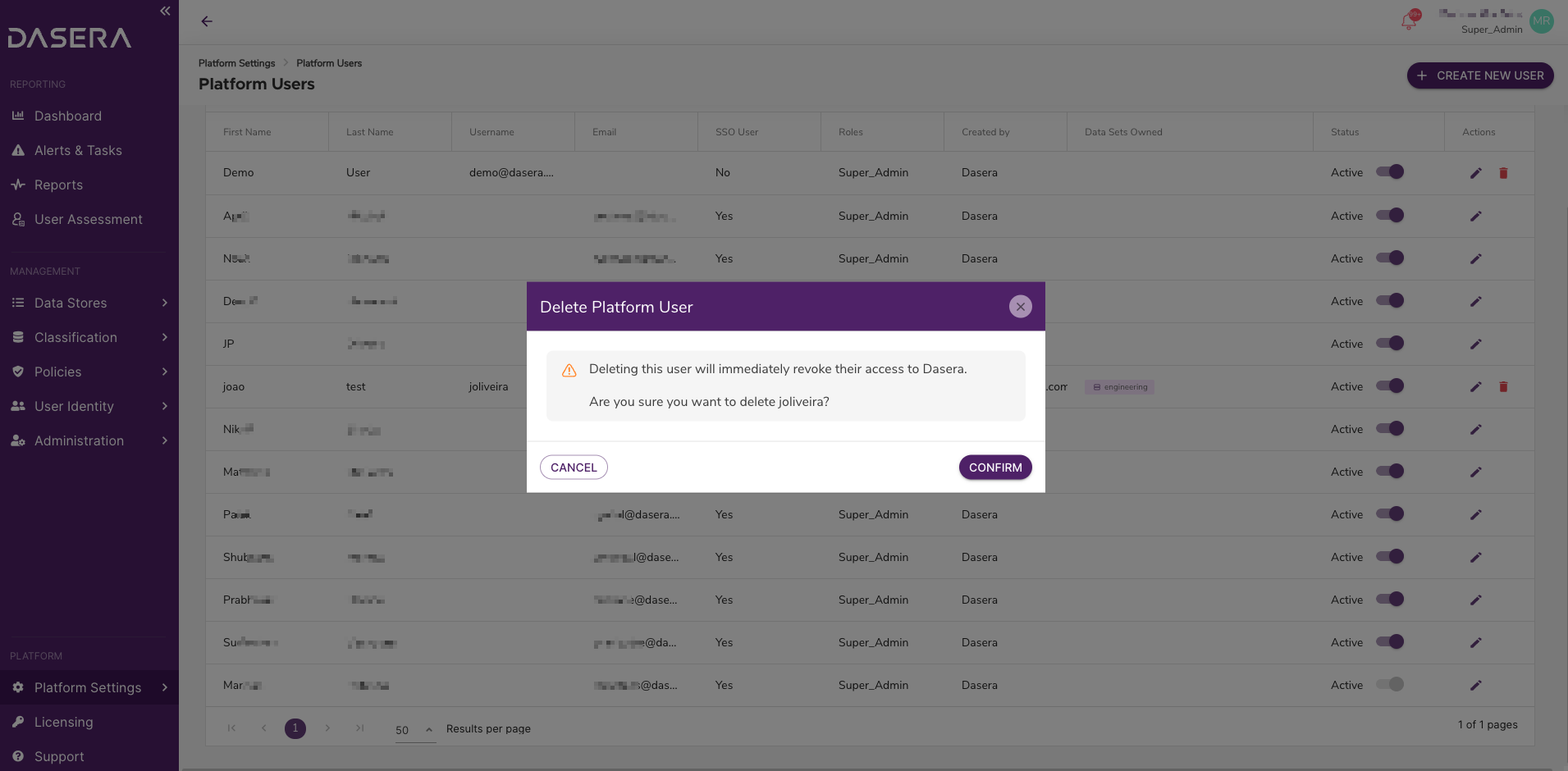
New Projects Auto-Discovery for GCP
When adding GCP Organization infrastructure, you can now automatically onboard new projects by enabling auto-discovery. This streamlines the discovery, connection, and scanning of new GCP data stores within Netskope One DSPM.