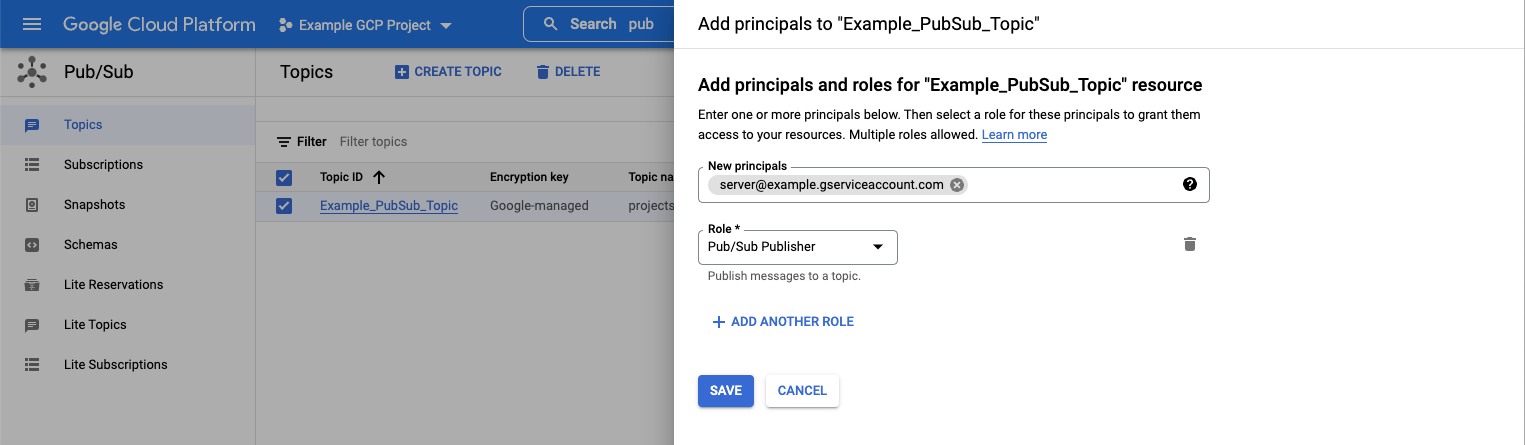These instructions assume you have already created the Netskope One DSPM-specific service account within your GCP Project. For more details, please review Step 1 of our Setup Needed to Onboard GCP Projects article.
If you would like the Netskope One DSPM platform to send JSON notifications via Google Pub/Sub, follow these steps to further configure the Netskope One DSPM-specific service account.
Netskope One DSPM supports sending JSON notifications via Google Pub/Sub, either within the same GCP project or between different GCP projects. This requires granting additional permissions to the Netskope One DSPM-specific service account in GCP. Please follow the steps below to create the necessary configurations within the GCP console.
Configure the Google Service Account
- Click this link to log into your GCP IAM Console, which will navigate you to IAM & Admin.
- In the header, ensure you are in the context of the GCP Project you wish to use for publishing messages.
- Under the PERMISSIONS tab, find the Netskope One DSPM-specific service account and click its pencil icon (circled below).
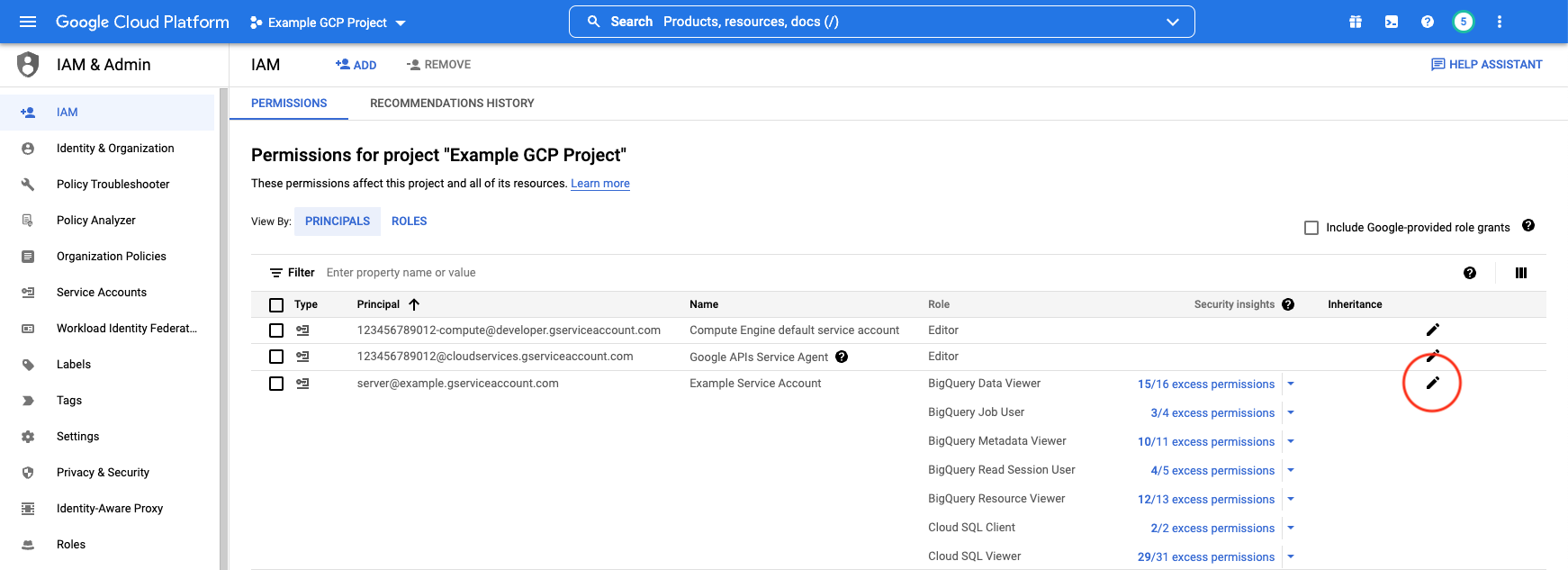
- On the slide-out panel, configure the service account's access by granting the following additional GCP IAM role: (more information about GCP's Pub/Sub roles is available here)
- Pub/Sub Editor
- Click the SAVE button.
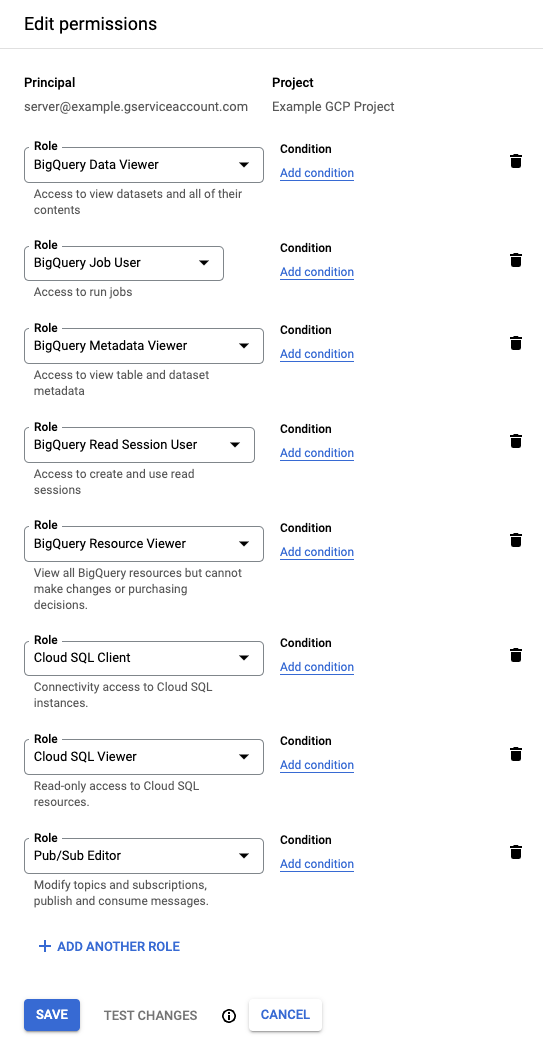
Publishing to Different Projects
In some cases, the GCP Pub/Sub Topic you wish to receive JSON notifications resides within a different GCP project than the one used by your Netskope One DSPM instance. Please follow the steps below to configure the destination GCP project's Pub/Sub Topic.
Step A: Retrieve Principal Identifier from Source Project
- Click this link to log into your GCP IAM Console, which will navigate you to IAM & Admin.
- In the header, ensure you are in the context of the GCP Project you wish to use for publishing messages.
- Under the PERMISSIONS tab, find the Netskope One DSPM-specific service account and copy its principal value (circled below):
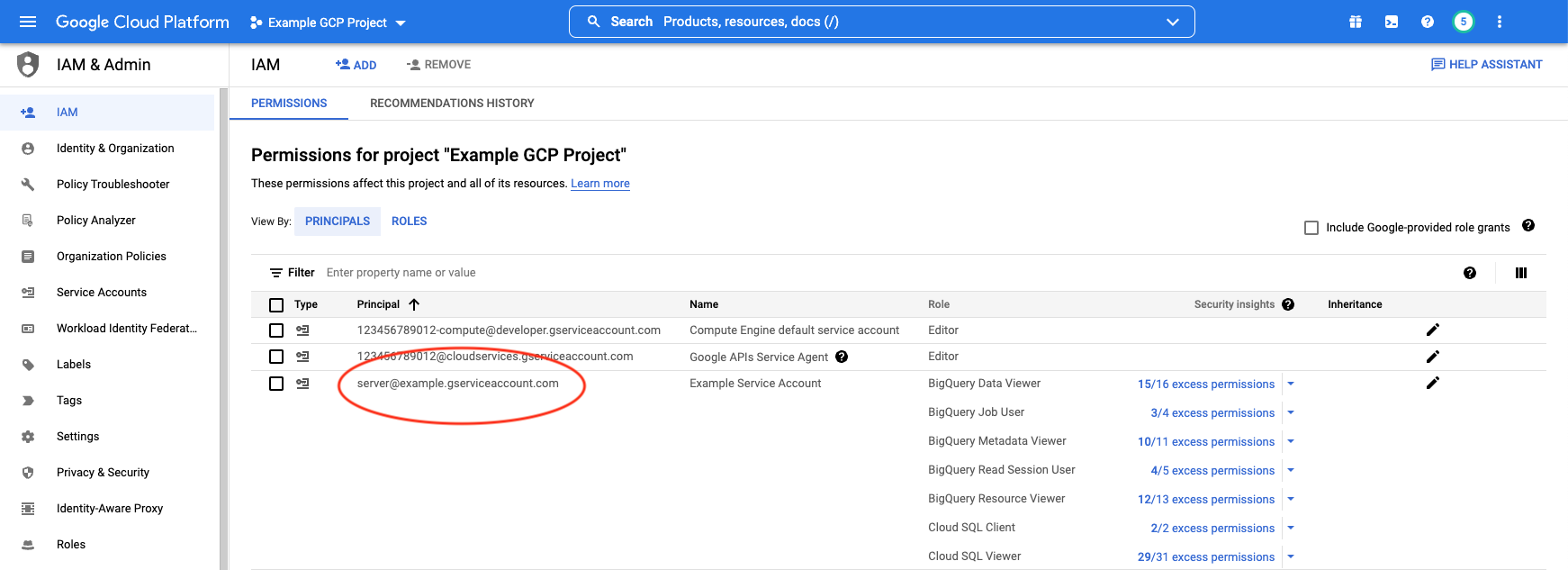
Step B: Configure Pub/Sub Topics in Destination Project
- Click this link to log into your GCP Pub/Sub Console, which will navigate you to the Topics list.
- If necessary, switch to the GCP Project which will contain the destination GCP Pub/Sub Topic.
- For each GCP Pub/Sub Topic you wish to receive Netskope One DSPM notifications:
- Mark their checkbox in the Topics list
- In the side-panel, under the PERMISSIONS tab, click the ADD PRINCIPAL button.
- On the next screen, complete the following fields:
- New principals: paste the principal value copied during Step A above
-
Role: configure the principal's access by granting the following GCP IAM role: (more information about GCP's Pub/Sub roles is available here)
- Pub/Sub Publisher
- Click the SAVE button.